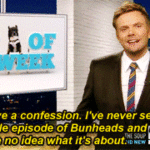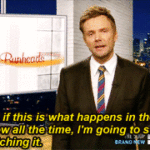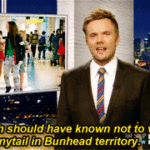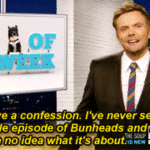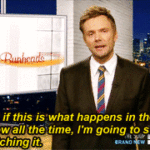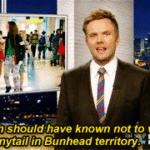for those of you using google chrome
for those of you using google chrome
install this to chrome and then click on the icon for it when it’s done, and press “itnernet explorer 9”
you should have the old tumblr back when you reload the page.
god bless your soul
oh my fuck
YESSSSSSSSSSSSS
it works for new posts but it won’t let me reblog anything!?
Open reblogs in another tab as you would normally with missing e
HEY THIS WORKED
so that dramatic exit was very short i feel kinda silly now
SORRY FOR THE DIVA MOMENT! I’LL BE SURE TO GIVE YOU AN AYAKA UPDATE THIS WEEKEND AS ATONEMENT.
Awesome.
Now Firefox, get to work for my Firefox-loving peeps :3
IT WORKS
MAY THE SUN SHINE BRIGHT UPON YOUR FACE
MAY THE RAINS FALL SOFT UPON YOUR FIELDS
It does work
it actually works
the only problem is I have to open the reblog link on my dash to a new window for it to work.
hmmm.
There are similar tricks for Firefox. Just get a User Agent Switcher and select IE9 or whatever (as I mentioned in an earlier post, I chose UAControl because it lets me select user agents based on the site). And to get that reblog (and edit draft) button to go to the right screen on the current tab, I’ve written a Greasemonkey script that should work on both Firefox and Chrome.
for those of you using google chrome
for those of you using google chrome
install this to chrome and then click on the icon for it when it’s done, and press “itnernet explorer 9”
you should have the old tumblr back when you reload the page.
god bless your soul
oh my fuck
YESSSSSSSSSSSSS
it works for new posts but it won’t let me reblog anything!?
Open reblogs in another tab as you would normally with missing e
HEY THIS WORKED
so that dramatic exit was very short i feel kinda silly now
SORRY FOR THE DIVA MOMENT! I’LL BE SURE TO GIVE YOU AN AYAKA UPDATE THIS WEEKEND AS ATONEMENT.
Awesome.
Now Firefox, get to work for my Firefox-loving peeps :3
IT WORKS
MAY THE SUN SHINE BRIGHT UPON YOUR FACE
MAY THE RAINS FALL SOFT UPON YOUR FIELDS
It does work
it actually works
the only problem is I have to open the reblog link on my dash to a new window for it to work.
hmmm.
There are similar tricks for Firefox. Just get a User Agent Switcher and select IE9 or whatever (as I mentioned in an earlier post, I chose UAControl because it lets me select user agents based on the site). And to get that reblog (and edit draft) button to go to the right screen on the current tab, I’ve written a Greasemonkey script that should work on both Firefox and Chrome.
The Rainbow Hub is looking for Queer Muslim writers!
Are you under the LGBT+ umbrella, a Muslim, and like to write? We’re still looking for you! Either send me a pm on tumblr, or email me at submissions@therainbowhub.com
You will be allowed to write under a pseudonym, if that is your preference.
Signal boosting is appreciated.
The Rainbow Hub is looking for Queer Muslim writers!
Are you under the LGBT+ umbrella, a Muslim, and like to write? We’re still looking for you! Either send me a pm on tumblr, or email me at submissions@therainbowhub.com
You will be allowed to write under a pseudonym, if that is your preference.
Signal boosting is appreciated.
I didn’t mind the new layout so much until I realized posting anything was a mess.
I use Firefox so didn’t bother with the Chrome trick floating around, but then realized I might be able to copy whatever trick over. And yes, the Chrome trick was just to switch the user agent (essentially the browser) to IE. There are already a lot of extensions to do that for Firefox.
I picked UAControl because it lets you control the user agents for individual sites and I only wanted to change it for Tumblr, nothing else. Once you have it installed, add a new site “http://www.tumblr.com” and then toggle Custom and put:
Mozilla/5.0 (compatible; MSIE 9.0; Windows NT 6.1; WOW64; Trident/5.0)
Once you do that (and I’ve noticed this on both Chrome and Firefox, not sure how common it is), clicking on the Edit and Reblog buttons from posts doesn’t seem to be working, maybe I had other extensions messing with it. So I wrote up a tiny little script that’ll forward you to the right page.
Edited: Fixed the Chrome trick link above, it was going to a deleted post. What you do is pick IE9 after the add-on.
Also, the way to access the UAControl options in Firefox is to go to Tools > Add-ons and then options for UAControl.
And lastly, you’ll need the Greasemonkey extension for Firefox to use the script I wrote but you can add it directly on Chrome. (And by directly, I mean, you don’t need the Greasemonkey extension, but because of Chrome’s restrictions on third-party content, you may have to go through the extra steps of first downloading the script to your computer, and then dragging it onto the Chrome Add-ons tab.)
Edited again: Firefox and Chrome both now seem fine without the Greasemonkey script. Repeat, you should be able to get by with just switching the user agent. You may need to restart the browser, but the script is unnecessary.
I didn’t mind the new layout so much until I realized posting anything was a mess.
I use Firefox so didn’t bother with the Chrome trick floating around, but then realized I might be able to copy whatever trick over. And yes, the Chrome trick was just to switch the user agent (essentially the browser) to IE. There are already a lot of extensions to do that for Firefox.
I picked UAControl because it lets you control the user agents for individual sites and I only wanted to change it for Tumblr, nothing else. Once you have it installed, add a new site “http://www.tumblr.com” and then toggle Custom and put:
Mozilla/5.0 (compatible; MSIE 9.0; Windows NT 6.1; WOW64; Trident/5.0)
Once you do that (and I’ve noticed this on both Chrome and Firefox, not sure how common it is), clicking on the Edit and Reblog buttons from posts doesn’t seem to be working, maybe I had other extensions messing with it. So I wrote up a tiny little script that’ll forward you to the right page.
Edited: Fixed the Chrome trick link above, it was going to a deleted post. What you do is pick IE9 after the add-on.
Also, the way to access the UAControl options in Firefox is to go to Tools > Add-ons and then options for UAControl.
And lastly, you’ll need the Greasemonkey extension for Firefox to use the script I wrote but you can add it directly on Chrome. (And by directly, I mean, you don’t need the Greasemonkey extension, but because of Chrome’s restrictions on third-party content, you may have to go through the extra steps of first downloading the script to your computer, and then dragging it onto the Chrome Add-ons tab.)
Edited again: Firefox and Chrome both now seem fine without the Greasemonkey script. Repeat, you should be able to get by with just switching the user agent. You may need to restart the browser, but the script is unnecessary.